

This dialog appears when you right-click a table field and select Filter > More from the shortcut menu. It helps you to specify a value to apply a filter criterion. See the dialog.
Available Values
Specifies the value to filter data with.

Opens the quick search toolbar as follows. You can search for values in the following value list using the quick search toolbar.
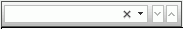
The following are more about the usage of the quick search toolbar:




Cancels the selection of a value.
OK
Closes the dialog and filters the table column with the value you specified.
Cancel
Cancels to filter the table column and closes the dialog.
Help
Displays this help document.